new
NexBlue Partner Portal
Export consumption report
Go to the location and click Consumption Report. We assist in creating charging consumption reports for a location with customizable settings to meet the needs of various scenarios:
- Set the timeframe for viewing
- Set the type of report (summary or details, summarised in user or charger dimensions)
- Set whether to include cost
- Set which users to cover
- Set which chargers to cover
- Set which time zones to base on
We support three methods to get the reports for now:
- Preview in the Portal
- Export to a excel and download it to your computer
- Share with a specific email address
We have consistently supported the ability to set different tariffs for chargers in a location. We are pleased to announce that we have now added the feature to set tariffs for specific chargers in bulk. Additionally, you can also set the VAT for your report.
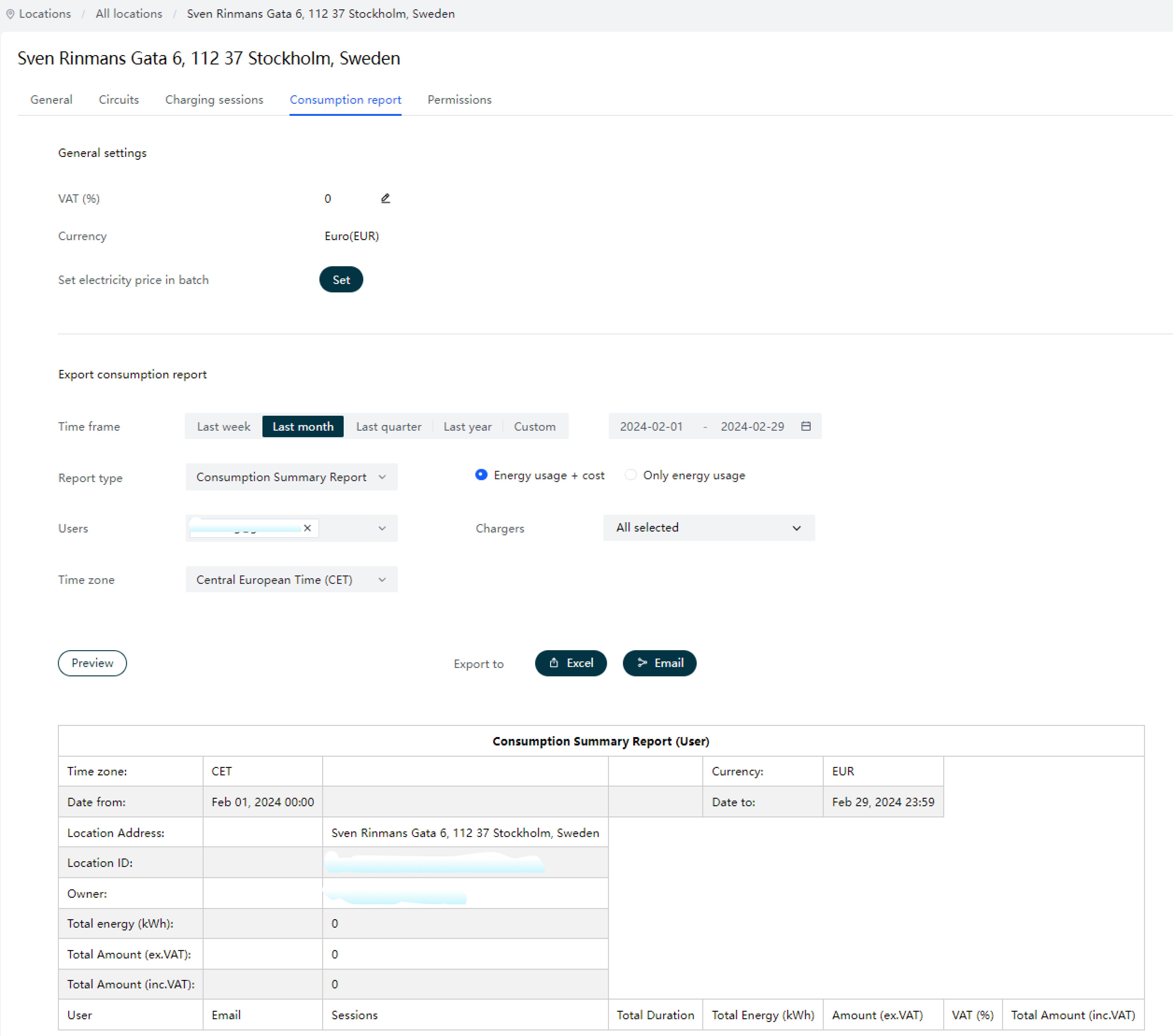
We are also working on implementing a feature that will allow you to save your settings as a template and easily send it to specific accounts on a regular basis. Stay tuned!
